Activation by Tracefy SOLO workshop
Step 1: Activating with NFC
Activate the SOLO using your smartphone's NFC.
Hold the SOLO against the back of your smartphone at the level of the NFC chip.
(Click here for more information.)
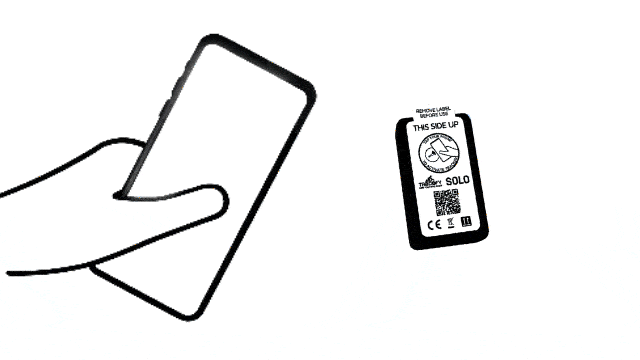
STEP 2: Install via Tracefy Portal
Upon successful activation, you can click through to the Tracefy Portal where you can log in the vehicle.
The tracker ID is filled in automatically after logging in.
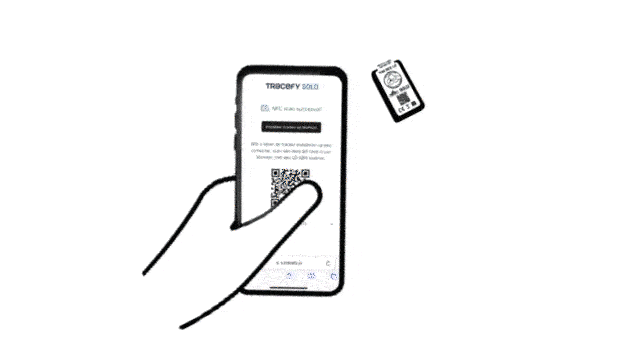
STEP 3: Remove sticker
Remove the sticker before mounting the SOLO tracker
Recognition by malicious parties is thus prevented.

STEP 4: Install tracker in vehicle
Install the SOLO in the vehicle out of direct sight. Behind a removable (plastic) part of the vehicle.
Note:
- Place the SOLO with the right side up!
- Never place the SOLO inside the bike's frame, the tracker will not function.
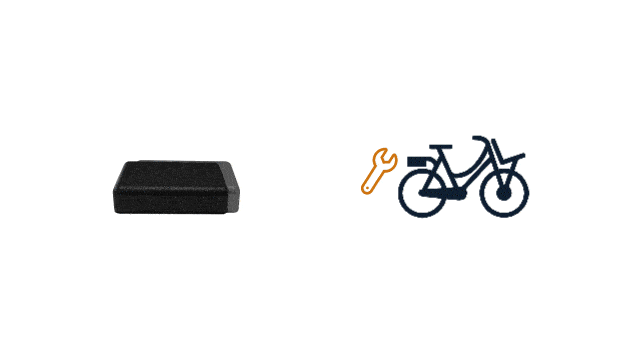
Need more help?
Need some more instruction beyond the above explanation?
Then watch the video on the right.